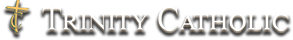TC Athletes and Band Members
Every student who is trying out or participating in pre-season workouts must have done the following before they will be allowed to participate:
Part 0: Turn in 2023-2024 school registration form and pay registration fee.
Part 1: Register through FHSAA (Florida High School Athletic Association) to participate in Athletics. www.athleticclearance.com – need to register or re-register for the 2023-2024 school year.
Step 1: Visit AthleticClearance.com
Step 2: Select Florida
Step 3: For return users, enter login information and click “sign in”. For first Time users, create an account. Parents/guardians will register with a valid email username and password. Once your account is made, sign in with the email address and password you registered with.
Step 4: Select “Start Clearance Here” to start the process.
Step 5: Choose:
● School Year in which the student plans to participate. Example: Football in Sept 2023. This would be the 2023-2024 School Year.
● School at which the student attends and will compete at.
● Sport(s) (We recommend that if the student will be participating in multiple sports, that those sports are added all at once)
Step 6: Complete all required fields for Student Information, Parent/Guardian Information, Medical History, Signature Forms and upload a File if applicable. (If you have gone through the Athletic Clearance process before, you will select the Student and Parent/Guardian from the dropdown menu on those pages and the information will autofill)
Step 7: Once you reach the Confirmation Message please print the form, sign the form, and upload the form. If you are unable to upload the form, please print, sign the form, and turn it into Mrs. Dubie in the Athletic Office.
The student is not Cleared yet! This data will be electronically filed with your school’s athletic department for review. When the student has been cleared for participation, an email notification will be sent.
Part 2: Complete physical on FHSAA EL2 Form; you can upload physical form on athleticclearance.com or turn the form in at the Athletic Office. Physical is valid for 365 days from the evaluation.
Part 3: Complete the Impact Baseline Test. Instructions below:
Step 1: Go to www.impacttestonline.com/testing
Step 2: Type in the customer ID Code: 270eca3197
Step 3: Click on Launch Baseline Test
Step 4: Click on English
Step 5: Follow the prompts
You do not have to print certificate out for this test.
Part 4: Complete the 3 required NFHS courses. Instructions below: (Heat Illness Prevention, Concussion for Students and Sudden Cardiac Arrest):
Course Ordering
Step 1: Go to www.nfhslearn.com.
Step 2: “Sign In” to your account using the email address and password you provided at time of registering for a nfhslearn account.
OR
If you do not have an account, “Register” for an account:
Step 3: Click “Courses” and select “Concussion for Students”, “Heat Illness Prevention and “Sudden Cardiac Arrest”, all 3 courses need to be completed.
Step 4: Select your state and click “Order Course.”
Step 5: Select “Myself” if the course will be completed by you.
Step 6: Click “Continue” and follow the on-screen prompts to finish the checkout process. (Note: There is no fee for this course.)
Beginning a Course
Step 1: Go to www.nfhslearn.com.
Step 2: “Sign In” to your account using the email address and password you provided at time of registering for a nfhslearn account.
Step 3: From your “Dashboard,” click “My Courses” and select the “Active” Tab.
Step 4: Click “Begin Course” on the course you wish to take.
*Your course will launch on the same page of the web browser.
**Click “Back to Dashboard” when ready to exit course.
Please upload each certificate to athletic clearance or e-mail (vdubie@tchs.us).
For help viewing the course, please contact the help desk at NFHS. There is a tab on the upper right-hand corner of www.nfhslearn.com. If you should experience any issues while taking the course, please contact the NFHS Help Desk at 1-317-565-2023.
Part 5: Pay TCHS Annual $125.00 participation fee – excludes band.
The fee can be paid online here.
Contact Mrs. Dubie for questions at 352-622-9025 ext. 2101 or vdubie@tchs.us.
A Complete Set of Instructions is Available Below